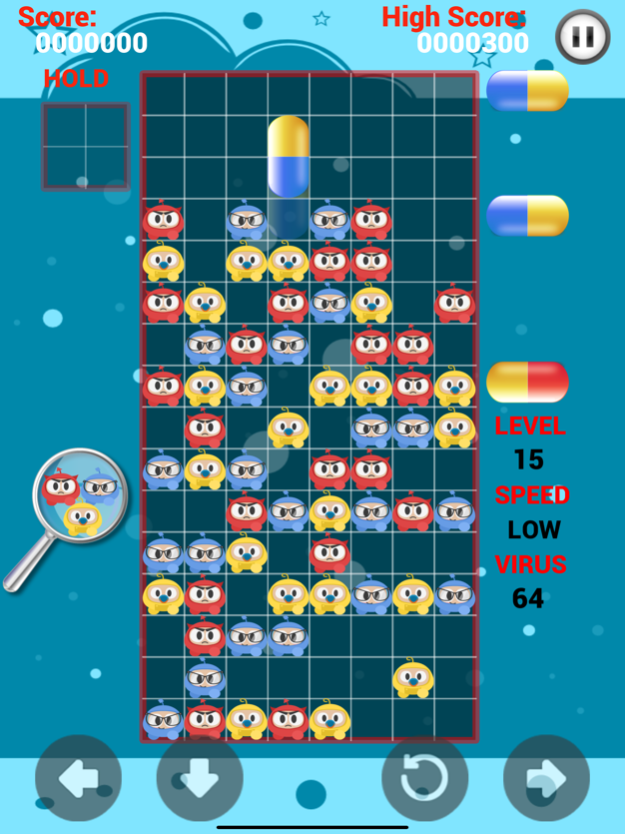Virus Killer 2.3.3
Continue to app
Free Version
Publisher Description
The board is populated by viruses of three colors: red, yellow, and blue. In a manner and style considered similar to Tetris, the player manipulates each capsule as it falls, moving it left or right and rotating it such that it is positioned alongside the viruses and any existing capsules. When four or more capsule halves or viruses of matching color are aligned in vertical or horizontal configurations, they are removed from play. The main objective is to complete levels, which is accomplished by eliminating all viruses from the playing field. A game over occurs if capsules fill up the playing field in a way that obstructs the bottle's narrow neck.
Players can select the degree of starting difficulty any time a new game is started. The initial level chosen is a value between zero and twenty that determines the number of viruses to clear, and the three game speed options change how fast the capsules fall in the bottle. The player's score is based solely on the elimination of viruses, not on the time taken to complete the level or the number of capsules used. If players complete the highest difficulty level, they can continue playing to accumulate a higher score, but the number of viruses to clear remains the same. Additional points are awarded when multiple viruses are eliminated at once, but no additional points are awarded for initiating chain reactions, in which the elimination of one set of objects triggers the elimination of another set. The game speed is also a factor in how the game calculates scoring; higher speed levels yield more points.
May 27, 2023
Version 2.3.3
performance improvement.
About Virus Killer
Virus Killer is a free app for iOS published in the Action list of apps, part of Games & Entertainment.
The company that develops Virus Killer is 毅 郑. The latest version released by its developer is 2.3.3.
To install Virus Killer on your iOS device, just click the green Continue To App button above to start the installation process. The app is listed on our website since 2023-05-27 and was downloaded 5 times. We have already checked if the download link is safe, however for your own protection we recommend that you scan the downloaded app with your antivirus. Your antivirus may detect the Virus Killer as malware if the download link is broken.
How to install Virus Killer on your iOS device:
- Click on the Continue To App button on our website. This will redirect you to the App Store.
- Once the Virus Killer is shown in the iTunes listing of your iOS device, you can start its download and installation. Tap on the GET button to the right of the app to start downloading it.
- If you are not logged-in the iOS appstore app, you'll be prompted for your your Apple ID and/or password.
- After Virus Killer is downloaded, you'll see an INSTALL button to the right. Tap on it to start the actual installation of the iOS app.
- Once installation is finished you can tap on the OPEN button to start it. Its icon will also be added to your device home screen.